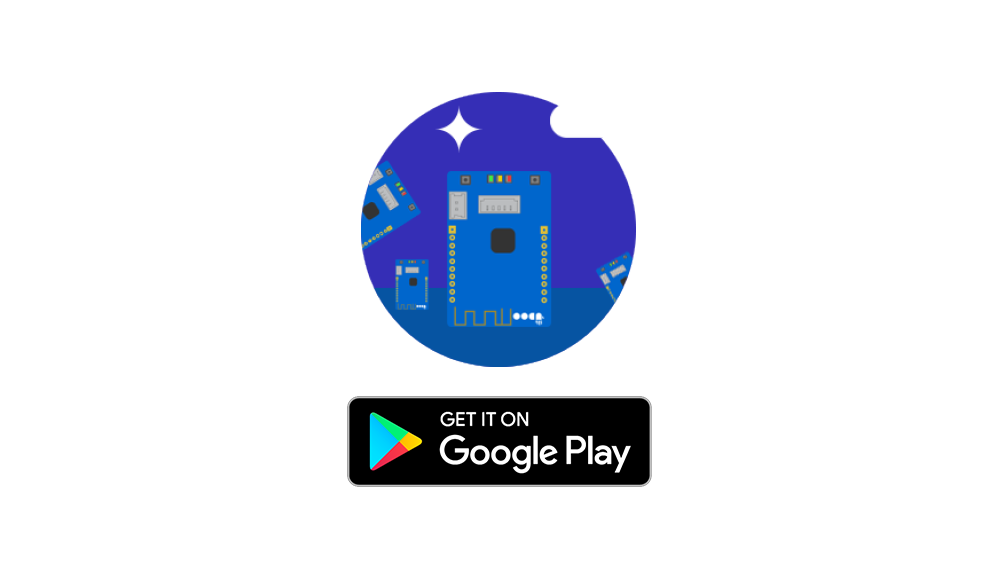UDOO BLU Manager Android App
In the Google Play Store you can find a very complete App to manage your UDOO BLU called UDOO BLU Manager.
The App allows you to view multiple UDOO BLU devices and effortlessly read and manage their state.
With UDOO BLU Manager, you can quickly view the status of the GPIOs, configure them as inputs or outputs, and update the firmware over the air.
Features:
- View the list of UDOO BLUs near to you
- Read the data from connected BRICKS
- Set GPIO pins as inputs or outputs, and set or read the data.
- Update the firmware using the BluetoothLE connection (OAD)
The UDOO BLU Manager App is developed using the Android Library for the UDOO BLU UDOOBluLib. Check the BLE Libraries section.
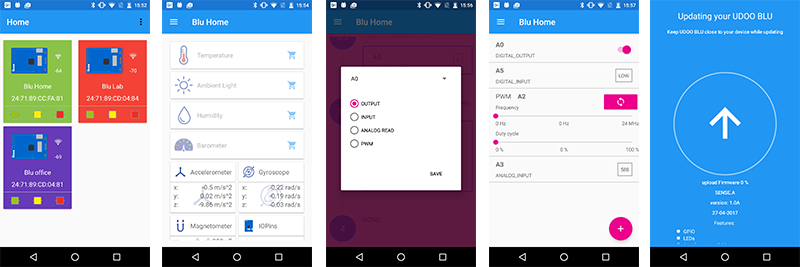
To get started with UDOO BLU Manager the only things you need to do are:
- Download the app from the Google Play Store, or the .apk file, from the links below;
- Follow the easy step by step walkthrough you’ll find in the App to pair the UDOO BLU near you and start using its functionalities.
Download from the Play Store:
Download the .apk file: UDOO BLU Manager
 UDOO Blu Documentation
UDOO Blu Documentation