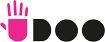UDOOBuntu 2 beta 3 for UDOO Quad released
Discussion in 'Linux Ubuntu' started by Francesco, Nov 9, 2015.
- Thread Status:
- Not open for further replies.
Page 3 of 4
Page 3 of 4
- Thread Status:
- Not open for further replies.