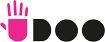[Solved] RAM Missing.... 621.6mb RAM ???
Discussion in 'General Discussion' started by asvaldr, Oct 19, 2013.
- Thread Status:
- Not open for further replies.
Page 1 of 2
Page 1 of 2
- Thread Status:
- Not open for further replies.